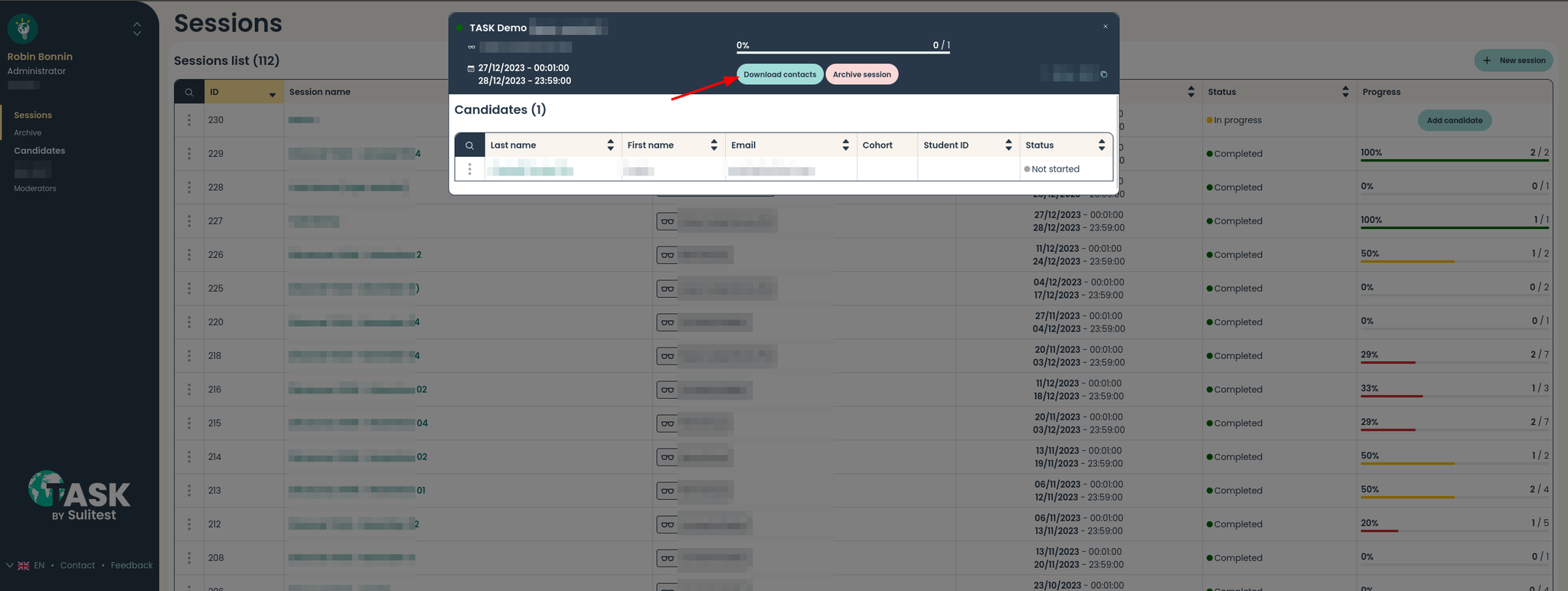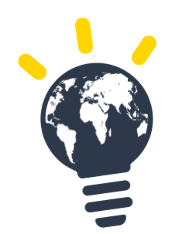Introduction
It is possible to export at any given time the list of candidates invited to one session.
If the Download contacts button is not present, it is because results are available.
Download the results following the process Export a session results
Process
- Connect to your moderator / admin account
- Click on the session name to export
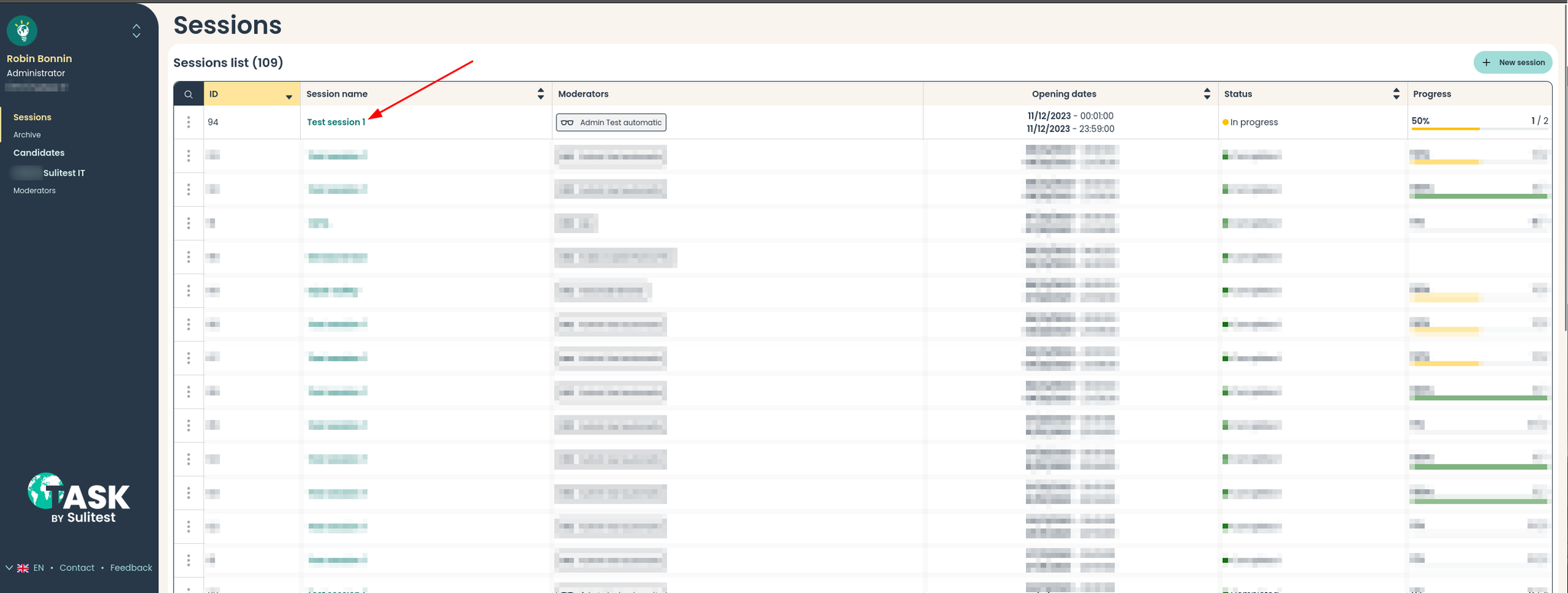
- Click on Download contacts