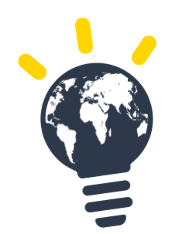Introduction
The goal of metadata is to provide a structured model for organizing and categorizing assessments taken. It helps educators gain a better insight into the level of the candidates and adapt their teaching approach accordingly. The metadata also supports institutions in measuring the impact of their educational offerings, providing insights that can help ensure programs are equipping graduates with the ability to understand sustainability challenges, trends, and interconnections.
Metadata can only be viewed by session moderators and administrators.
Candidates will not be able to see them
Here are the default fields:
- Engagement
- Major
- Program level
- Role
- Step
Session metadata vs assessment metadata
Metadata are always defined on the assessment to keep the strongest granularity possible.
They can however be defined at 2 different levels:
- Session (we save the metadata on the session and apply it to all assessments of the session)
- Assessment (we save the metadata directly on the assessment)
Precedence
It is important to understand how metadata precedence work.
Adding metadata to a session
- Create a session → Create a session
- Edit the metadata here
Editing metadata of a session
- Edit a session by clicking on the session (1)
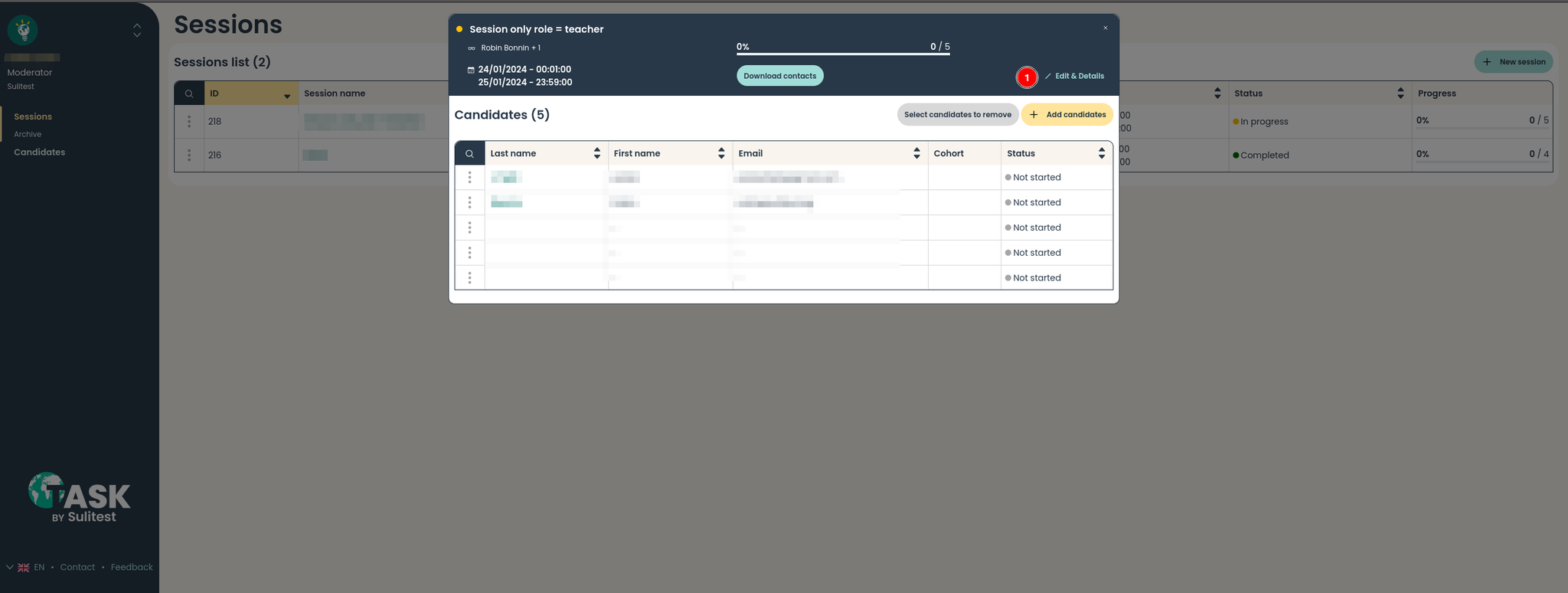
- Click on the toggle to allow metadata edition
- Change the value you want to apply
- Validate by entering the name of the session
- The metadata will be applied to all candidates
Editing metadata of an assessment
- Edit a session / a candidate
- Click on the menu button to edit the assessment metadata
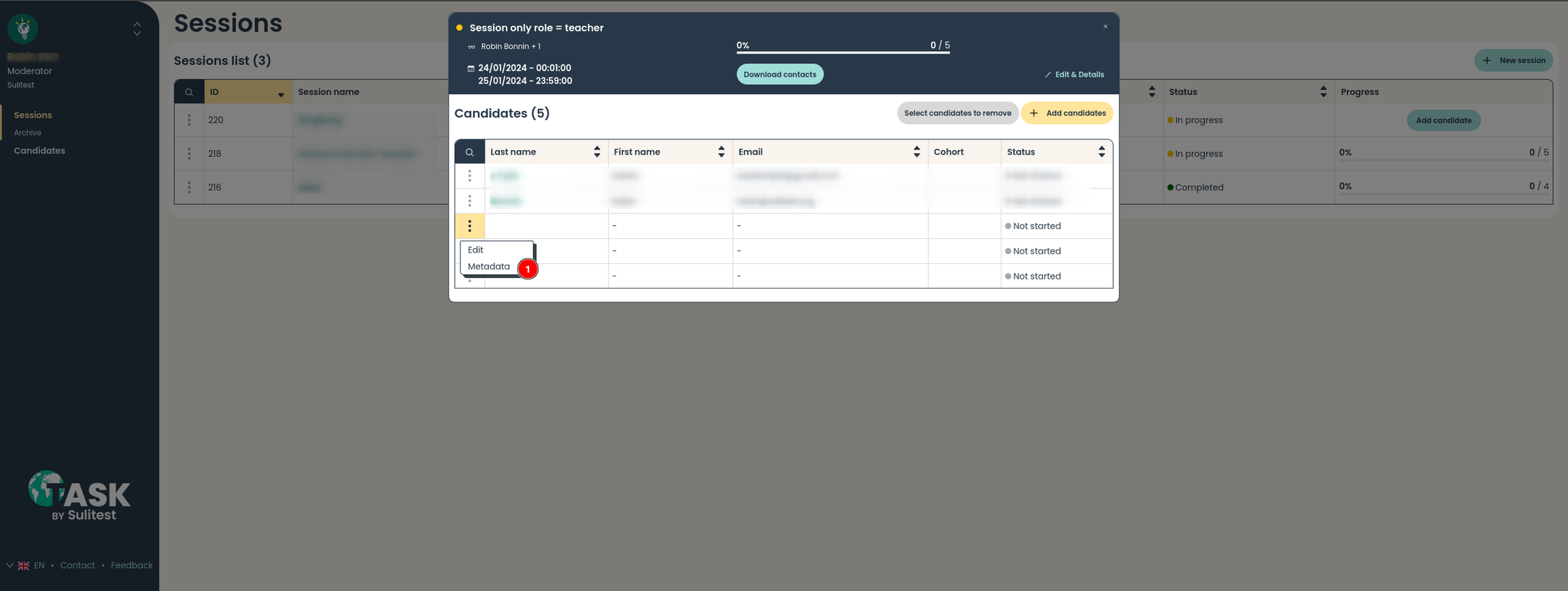
- Change the value you want to apply
- Validate by entering the name of the session
- The metadata will be applied to the candidate